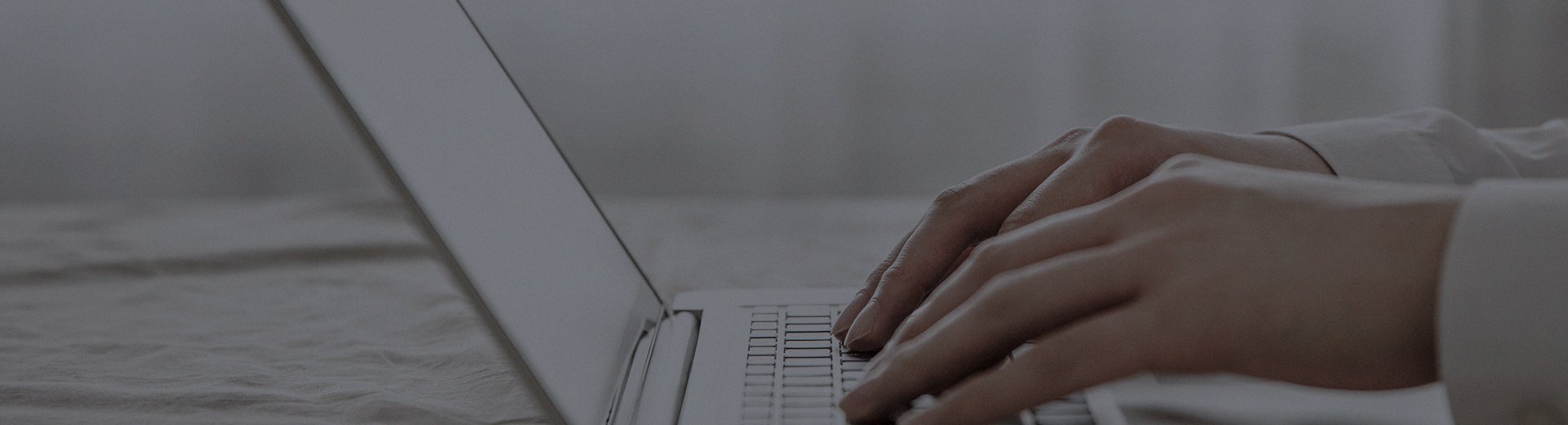Touch all-in-one machines are now widely used. Whether in class, meetings, or handling business, they can be seen everywhere. However, with prolonged use, issues are inevitable—the most common being sudden black screens or failure to power on. Today, let’s discuss how to resolve these problems.
No Response When Powering On? Check These First
If you press the power button and the machine shows no response at all, it’s likely a power supply issue.
Power Cord Check:
Check if the power outlet has electricity (try plugging in a phone charger to test).
Ensure the power cord is plugged in securely.
Look for any damage or creases in the power cord.
Machine-Related Issues:
The fuse may be blown.
There could be poor internal wiring connections.
The motherboard might be faulty.
What to Do?
First, unplug and reconnect the power cord, and try a different outlet. If that doesn’t work, check the fuse. If you notice signs of burn damage on the motherboard, it’s time to seek professional repair.
Indicator Light Is On, but the Screen Is Black?
This is a common scenario: the power light is on, but the screen remains blank.
Connection Cable Issues:
The display signal cable may be loose.
The interface pins might be bent.
Device Malfunctions:
The monitor itself could be broken.
The motherboard may be faulty.
The LCD screen might be defective.
Solutions:
First, reconnect all cables and try adjusting the screen’s brightness and contrast. If connected to an external host, test with another monitor to determine if the issue lies with the all-in-one itself.
Freezing Mid-Startup?
Sometimes, the all-in-one starts up but freezes during the process.
System Repair Prompt:
If a repair prompt appears on the screen, connect a USB keyboard and select "Start Windows Normally." If that doesn’t work, contact a technician.
Corrupted System Files:
Sudden power loss or a virus can corrupt system files. Try booting into Safe Mode or run a full system scan with antivirus software.
Sudden Black Screen During Use?
If the screen suddenly goes black while using the all-in-one, it’s often due to these reasons:
Power Settings Issue:
The system may be set to energy-saving mode, automatically turning off the display. Go to Power Options and extend the "Turn off display" time or set it to "Never."
Poor Heat Dissipation:
The machine may overheat and activate automatic protection. Clean the dust from the vents and ensure there’s enough space around it for proper ventilation.
Static Electricity Interference:
Excessive static buildup in the control box can disrupt normal operation. Use a wire to ground the control box casing, then restart the machine.
Daily Maintenance Tips
To reduce malfunctions, regular maintenance is essential:
Clean the screen regularly with a soft cloth, paying attention to the sonic reflection stripes around the edges.
Avoid scratching the screen with sharp objects.
Power off completely when not in use for extended periods instead of leaving it on standby.
Install reliable antivirus software.
Store important files in the cloud and minimize USB drive usage.
Place the device in a dry, well-ventilated area away from dust.
When to Seek Professional Help?
If you’ve tried all the above methods and the issue persists, it may indicate a serious hardware problem:
Critical components on the motherboard are damaged.
The LCD screen has physical damage.
The touchscreen is broken.
The fuse keeps blowing repeatedly.
Final Thoughts
Black screens and startup failures in touch all-in-one machines are often not complicated. Start by checking the power supply and connections, and perform regular maintenance—many issues can be resolved on your own. If you’re unable to fix it, don’t hesitate to contact a professional to prevent minor problems from escalating.
If you encounter other issues during use, feel free to reach out to our technical support team anytime.
This article is part of the "Common Issues with All-in-One Touchscreen Machines" series. If you're experiencing other problems, such as unresponsive touch or black screen, please visit our [Touch All-in-One Machine FAQ Center: One-Stop Solution to All Your Problems] for quick answers.