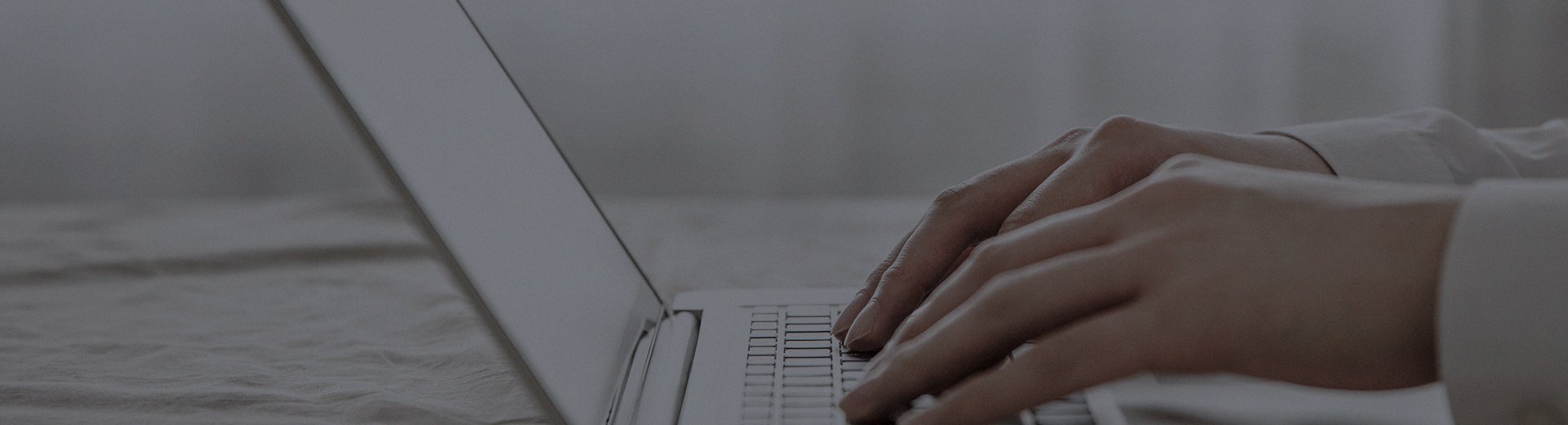Now, whether it's for meetings in the office, classes in schools, or trips to malls and banks, we can see touch all-in-one machines everywhere. They are like oversized tablets—intuitive to operate and packed with powerful features. However, while they bring convenience, there are also some points to keep in mind. Today, we’ll talk in plain language about the pros and cons of touch all-in-one machines, so you can make an informed decision before purchasing.
Why do people love using touch all-in-one machines? (Advantages)
Extremely simple operation—easy to grasp at a glance
No learning is required; just tap and swipe to get started. From young children to the elderly, everyone can operate it almost instantly, with virtually no learning curve. This makes it especially efficient for training or client presentations.
Highly integrated functions, saving effort and space
It combines the computer host, display, speakers, and touchscreen into one device. You no longer have to worry about computers, projectors, or a mess of cables. Just plug in the power cord, and it’s ready to use—making offices or classrooms look neat and professional.
Strong interactivity that engages people
It transforms the old "stand and watch" model, allowing users to actively tap, inquire, and participate. For example, in the classroom, students can solve problems directly on the screen; in exhibition halls, visitors can look up information themselves, making the entire process more engaging and interesting.
Clear display that’s easy on the eyes
It uses high-definition LCD screens with vibrant colors, unlike old projectors that require dim lighting to see clearly. Moreover, high-quality touch all-in-one machines come with anti-glare and low blue light features, reducing eye strain even after prolonged use and helping protect eyesight.
What should you consider before purchasing? (Disadvantages)
High initial purchase cost
To be honest, a good-quality, well-configured touch all-in-one machine is more expensive than the traditional "computer + projector" setup. This is a practical concern for many organizations when considering budget approvals.
Minor inconveniences in daily use
Prone to fingerprints: The screen, frequently touched, easily collects fingerprints and smudges, requiring regular cleaning to stay clear.
Potential glare: In brightly lit environments, the screen glass may reflect light, which could affect visibility from certain angles.
Considerations for long-term maintenance
The screen is fragile: The screen is the most delicate part of the device, susceptible to scratches or impacts from sharp objects. If the screen gets damaged, repair costs can be relatively high.
Limited upgradability: Unlike traditional computers where components can be easily replaced, the hardware in all-in-one machines is highly integrated. Upgrading specific parts like the graphics card or CPU in the future may be difficult.
Some operational limitations
Less precision: When tapping very small buttons or doing detailed drawings, using a finger is not as precise as using a mouse.
Arm fatigue: Holding your arm up to operate on a vertical screen for extended periods can lead to soreness—commonly known as "gorilla arm."
Conclusion: Is it the right choice for you?
Overall, the touch all-in-one machine is a modern device that significantly improves efficiency and enhances user experience. Its core advantages lie in simplicity, integration, and interactivity.
If you value ease of operation, care about spatial aesthetics, and want to boost engagement, the value it brings is definitely worth the investment. What you need to do is accept some minor challenges in terms of price, daily maintenance, and usage habits.
We hope this straightforward introduction helps you fully understand touch all-in-one machines. If you have further questions about specific use cases (such as meetings, teaching, or exhibitions), feel free to contact us anytime for more tailored advice and solutions!
This article is part of the "Common Issues with All-in-One Touchscreen Machines" series. If you're experiencing other problems, such as unresponsive touch or black screen, please visit our [Touch All-in-One Machine FAQ Center: One-Stop Solution to All Your Problems] for quick answers.